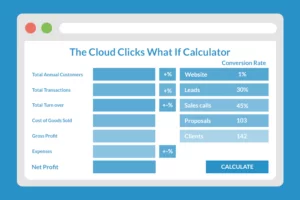Ensuring a good name: How to protect your email reputation

What’s in a name? Well, in the email marketing world, the reputation of your emails is everything! In fact, email reputation is utterly essential if you want effective email campaigns. Basically, a good email reputation means your emails are trusted to be not spam by both internet service providers (ISPs) like Outlook and Gmail, and email service providers (ESPs) like Mailchimp and therefore will allow your emails to reach inboxes.
A bad email reputation means that your emails have a high chance of being considered spam and will be filtered into spam or junk folders. Since it all depends on the interaction between the various ISPs and ESPs,
You may have relevant and well-worded emails showcasing your products, but if your emails are recognised as spam then you will end up having your marketing efforts severely sabotaged.
How does this affect small businesses?
If you are relatively new to selling online or have recently transitioned your small business to online selling, then email reputation may seem strange, even a waste of time.
However, many small businesses ignore email reputation management practices to their peril and as a result miss out on one of the most effective ways to offer products and services to customers.
A poor email reputation means that ISPs consider your emails low quality and may send your emails to spam folders instead of inboxes. You may be very sincere in your emails, you may have put a lot of effort into making them relevant but you may still never be reaching your intended recipient because Gmail has already determined that your emails are not worth allowing to land directly into inboxes. Thus, you are practically cut off from email marketing.
This does not mean that sincerity and effort in emails do not matter. Quite the opposite! But it does mean that building and preserving a good email reputation is make or break for one of the most important ways small businesses can engage with their customers.

Keeping your records straight: general practices in email reputation management
So how do you practice good email management? How can you ensure that your subscribers actually get a chance to read your emails? There are three basic things you can do, especially from a customer relations perspective, so that recipients recognise your emails as worthwhile.
- The right people
This point cannot be stressed enough: while sending emails to as many people as possible seems attractive, if people are complaining about your emails, this is the fastest way to scuttle your email marketing hopes.
There are three negative reactions that ISPs and ESPs will factor into your email reputation. Listed in order of severity they are:
- Your unsubscribe rate (the percentage of people who unsubscribe from receiving your emails).
- Your bounce rate (the number of emails you send to invalid email addresses),
- Your abuse rate (the number of times a recipient marks your messages as spam).
Inevitably, each time you send an email you will have some of the first two. Some of your subscribers will decide they don’t want your emails anymore and some of your mailing list will be invalid email addresses and therefore never receive your emails; this is usually due to someone, intentionally or unintentionally, entering an incorrect or fake email address when they subscribed. However, as long as both these metrics are not a large percentage then it will not affect your email reputation.
When someone marks your emails as spam, you need to pay careful attention to determine why. Are you emailing too frequently? Are they too gimmicky and unprofessional? Too many people marking your emails as spam sends a message to the ISP to not trust you as a sender.
The key in all of this is to ensure that people actually want to be in your mailing list. Having clear opt-in or even double opt in sign up processes can help with this.
- The right domain
Your sending domain is you. It is your unique email that ensures people recognise that the email they receive is from someone they recognise and know. Using Gmail or Yahoo is fine if it’s a personal email address. However, a professional company,l will need to invest in developing their own custom domain for email sending.
Taking the time to invest in setting up your custom email domain (in accordance with advanced tools outlined below) will enable effective communication as email remains the top form of digital communication!
- The right beginning
If you are starting out with email marketing, a good practice is to ‘warm-up’ before doing bulk emails to all subscribers. Rather than sending your first email campaign to your entire 10,000 subscriber list, try sending to a few hundred first. This allows ISPs and ESPs to recognise that you are a legitimate email sender and will be more inclined to allow your emails to reach the intended inboxes.
While it can be tempting to ‘go hard early’, the better strategy is to send to a smaller segment first so that email servers can get used to your emails as well as providing validation that your emails aren’t having large numbers of unsubscribes, bounce rates, and spam reports.
The specifics of ensuring your email reputation is defended
Email reputation is a vitally important feature of email sending. Unfortunately, many emails are sent in order to commit fraud or entice receivers to download malware onto their computers or some are simply spam. Email reputation is built on a system of tools that defend inboxes from being flooded with malicious and insidious emails.
Obviously, this is good — you do not want your legitimate emails being drowned amongst the illegitimate ones. However, this does mean you need to take care to ensure your emails comply with established email sender practices.

- SPF: Protecting your “@”
Your Sender Policy Framework (SPF) protects your email domain (the word behind the “@” in your email address, usually your company name) from being hijacked by spammers. Basically, it is a way for receivers to recognise that an email comes from a verified sender. It might be helpful to think of it in the same way that a signature on a letter tells you who sent it to you.
Properly setting up your SPF record enables you to use ecommerce platforms such as Shopify and WordPress to send emails as part of your business (such as an order confirmation) but have your email address in the ‘from’ field of the email.
Example: Combining Shopify’s SPF records
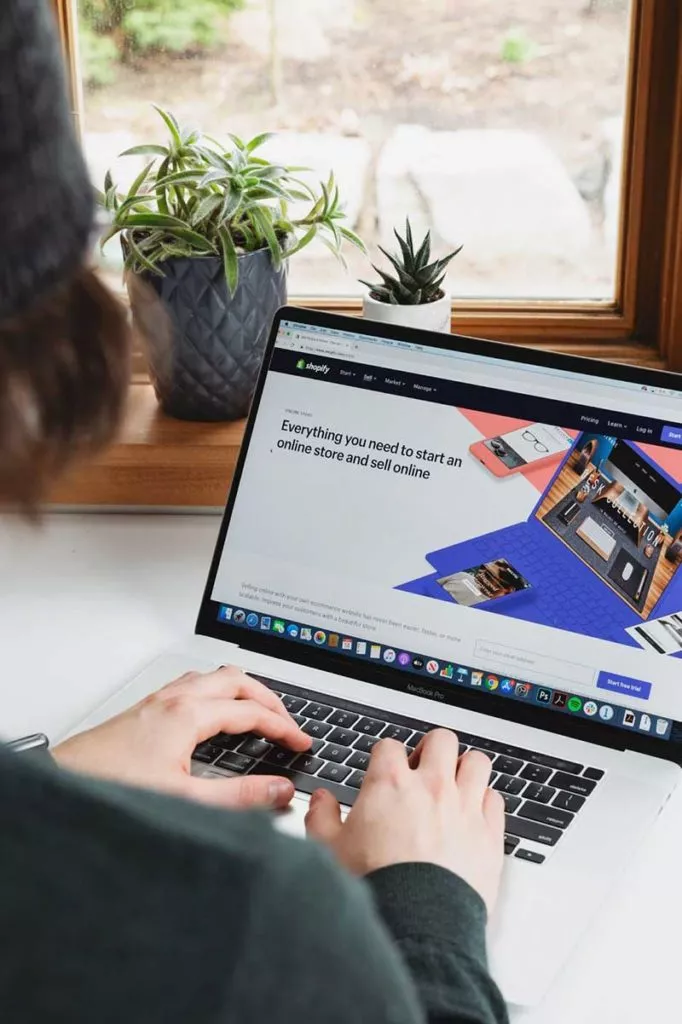
Setting up Shopify with SPF is needed if you want to be able to send emails coming from your email address via Shopify. Otherwise, it will come from a Shopify email address which is tacky and unprofessional. Fortunately the steps are relatively straightforward:
Step 1. Enter into your domain hosting account (this will require you to login and find your DNS settings)
Step 2. Identify your domain’s TXT record and add Shopify’s SPF record next to yours : v=spf1 include:shops.shopify.com ~all
Step 2(a). In the “Type” or “Record Type” field, enter or select TXT record.
Step 2(b). In the “Name”, “Host”, or “Alias” field, enter @ or leave it blank.
Step 2(c). In the “Points to” field, enter Shopify’s SPF record v=spf1 include:shops.shopify.com ~all. If your domain host already has an SPF record (which you should), or you also need to add your email host provider’s SPF record, then include all records between v=spf1 and ~all.
Step 3. Lock in your changes by saving them.
- DKIM: Recognisable signatures
DomainKeys Identified Mail is a well-recognised tool for preserving email reputation. Whereas SPF works to make sure the email has the right sender, DKIM makes sure that nothing has been altered or forged. It works by adding a digital signature to your emails so that your emails get recognised as having come from your address.
If you are using Shopify to host your domain, you will automatically have DKIM added to your emails. If you have a third-party email provider, you will need to follow their instructions to ensure that all your emails are sent with DKIM.
- DMARC: A stamp of approval
Standing for “Domain-based Message Authentication, Reporting and Conformance”, DMARC is a tool that ISPs and ESPs use to efficiently sort out emails that are legitimate from those that are not. The way it works is that it indicates whether or not an email is verified with SPF and DKIM — it’s like a stamp of approval that can be easily identified by email servers. Not only that, it also tells email providers what to do if DKIM or SPF records are missing or faulty.
When setting up your email domain, make sure you are incorporating DMARC records so that you can amplify your compliance with SPF and DKIM records.

In the email world, your ‘rep’ is everything!
Email is old news now. It’s been around forever, and generally it’s the most familiar form of online communication. The problem is that, because it is so simple, it’s easy for those with malicious or insidious purposes to use emails to spam or imitate legitimate companies in order to trick unwitting recipients.
To protect your own email reputation from being associated with such characters, investing time in properly setting up your email domain to take advantage of the tools listed above can go a long way to making sure your emails actually land in inboxes.
This is absolutely essential for email marketing and vitally important for your email use in general! By making the effort to set up your SPF, DKIM, and DMARC records as well as other good practices such as a proper domain, a good subscriber list, and warming-up techniques, you can enjoy ideal email communication and marketing.