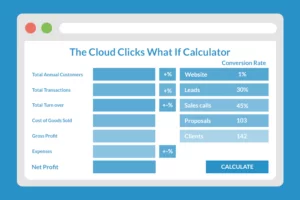In the digital age, having a strong online presence is no longer optional for small business owners—it’s essential. Building a website might seem daunting, especially when you’re juggling the myriad responsibilities of running a business. But in 2024, the tools and resources available make it more accessible than ever. This guide is dedicated to empowering you, the small business owner, to create a website that not only looks professional but also performs exceptionally well, all on a budget.
Including a section that compares current DIY website building options provides valuable context and helps small business owners make informed decisions. Here’s an overview of popular platforms alongside those you’ve mentioned, highlighting their distinct features and ideal use cases:
Overview of Current DIY Website Building Options
1. Wix
– Features: Drag-and-drop editor, a wide variety of templates, and an extensive app market.
– Best For Beginners looking for easy setup and design flexibility without the need for coding.
2. Squarespace
– Features: Beautiful, design-forward templates, built-in SEO tools, and robust e-commerce capabilities.
– Best For Creative professionals and small business owners prioritising aesthetics and integrated features.
3. WordPress.com vs WordPress.org
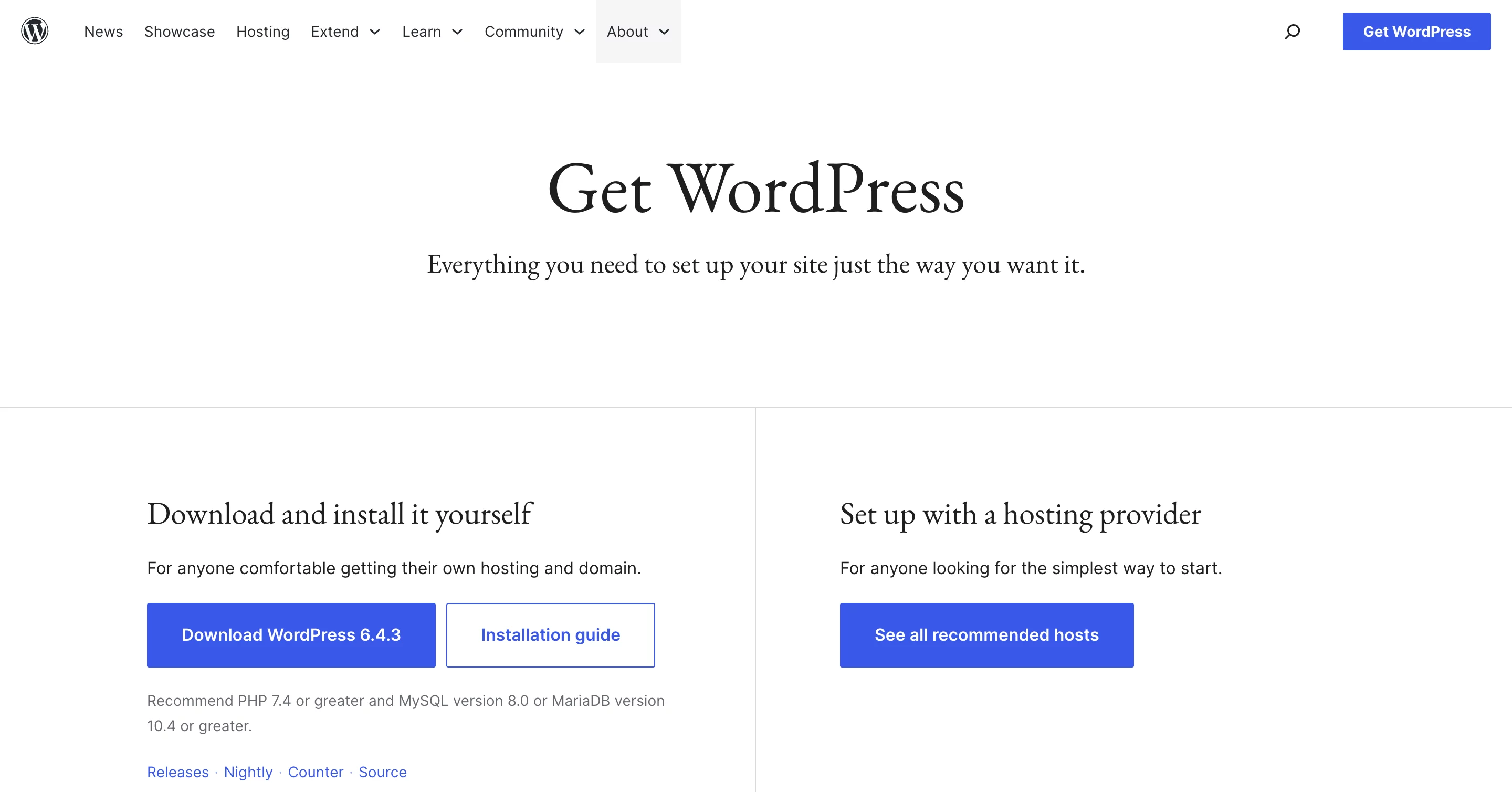
– WordPress.com: Hosted platform that’s easy to use but with limitations on customisation and monetisation.
– WordPress.org: Self-hosted and fully customisable, with access to plugins and themes. Requires a bit more technical know-how.
– Best For WordPress.com is best for beginners or bloggers who prefer a hands-off approach, while WordPress.org is best for those wanting full control and customization.
4. ClickFunnels
– Features: Focuses on creating sales funnels rather than traditional websites, with built-in tools for marketing and sales.
– Best For Businesses focused on lead generation and sales funnels rather than content-driven sites.
5. Shopify
– Features: E-commerce platform with a comprehensive set of tools for creating and managing an online store, including payments, inventory, and shipping.
– Best For Small to medium-sized businesses looking to focus exclusively on e-commerce.
6. Weebly
– Features: Easy-to-use drag-and-drop editor, SEO tools, and ecommerce functionality.
– Best For Small businesses and entrepreneurs needing a simple website with the option to sell products.
7. Webflow
– Features: Offers more detailed control over the design than typical builders, allowing for more complex animations and interactions.
– Best For Designers and businesses looking for detailed design control without full-on web development.
8. Builderall
– Features: An all-in-one platform offering website building, digital marketing tools, and sales funnels.
– Best For Entrepreneurs and businesses looking for a comprehensive digital platform beyond just website building.
Each platform has its strengths and ideal use scenarios, which can vary based on a small business’s specific needs, such as the level of customisation required, the focus on e-commerce, or the need for marketing and sales tools.
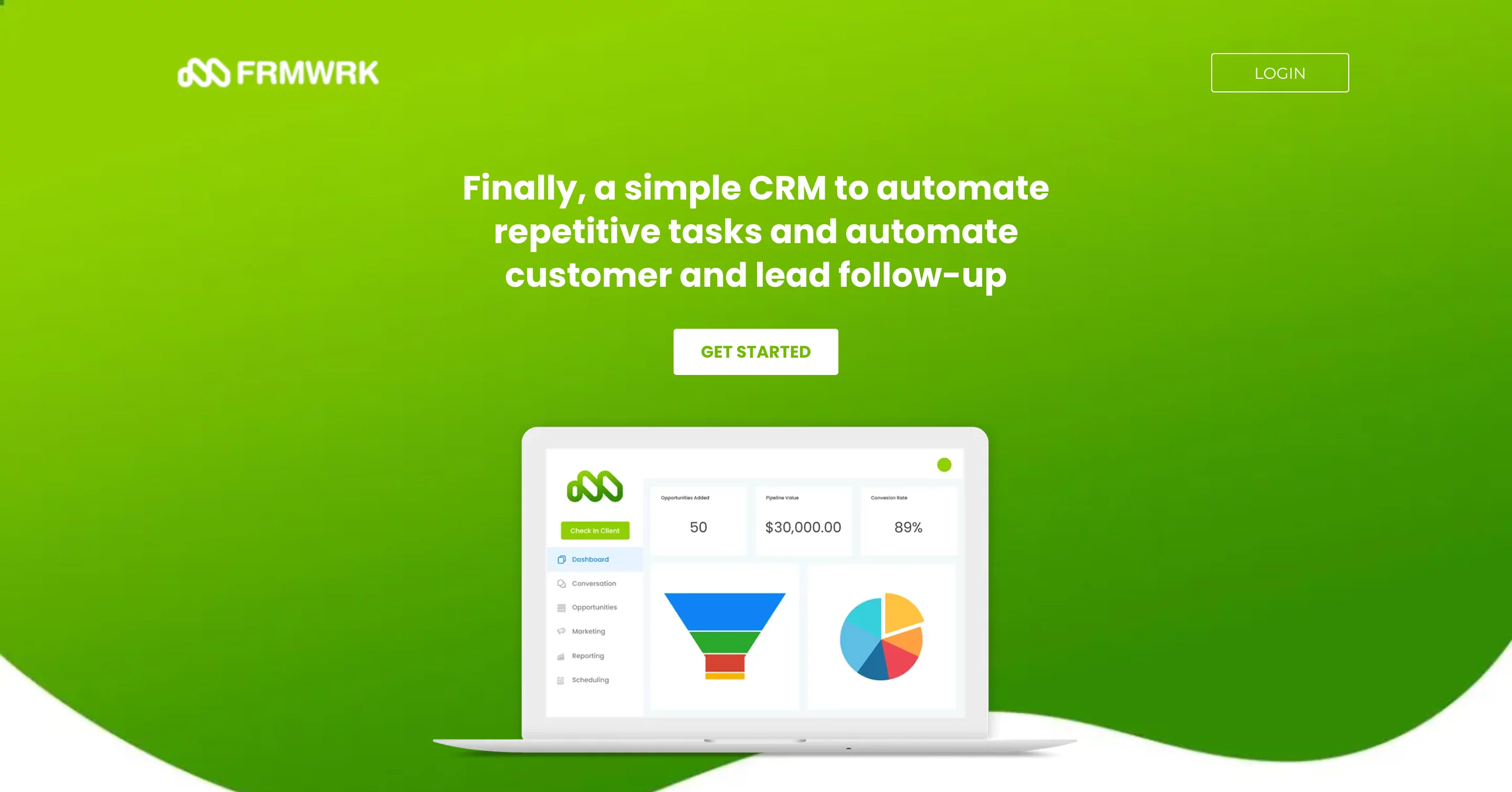
After considering the landscape of DIY website building platforms, including popular choices like WIX, Squarespace, WordPress.com vs. WordPress.org, ClickFunnels and Framework CRM, it’s evident that each platform comes with its unique set of features, limitations, and suitability for different business needs. Options like WIX and Squarespace offer user-friendly interfaces and quick setups, appealing to beginners. ClickFunnels, on the other hand, is tailored for creating sales funnels, making it a specialised tool for specific marketing strategies. The distinction between WordPress.com and WordPress.org (the latter being the self-hosted version) introduces a choice between convenience and control, with the .org version offering greater flexibility at the expense of a slightly steeper learning curve.
Given this variety, why narrow our focus to WordPress.org and specifically advocate for the use of Astra alongside premium plugins? The decision boils down to long-term website performance, scalability, and the ability to truly own and customise your online presence. As we transition to a detailed exploration of why WordPress and Astra stand out as the superior choice, keep in mind that the goal is not just to build a website but to craft a high-performing online asset that grows with your business, reflects your brand accurately, and meets the evolving needs of your customers. This consideration sets the stage for a deeper look into the benefits of WordPress and Astra, ensuring that your website not only starts strong but also continues to thrive in the dynamic digital landscape of 2024 and beyond.
Our recommendation: WordPress and Astra
WordPress continues to be the world’s leading content management system, powering a significant portion of the web. It’s not hard to see why—its flexibility, scalability, and extensive plugin ecosystem make it an excellent choice for businesses of all sizes. Coupled with the Astra theme, known for its speed, customisation, and beautiful design options, you have a powerhouse combination that sets the foundation for a high-performing website.
The Power of Page Builders: Elementor and Beaver Builder
Gone are the days when building a website required advanced coding skills. Page builders like Elementor and Beaver Builder have transformed the process, offering drag-and-drop interfaces that allow you to design your website visually. Whether you’re crafting your homepage, about us, or service pages, these tools enable you to see changes in real time, ensuring that your site reflects your vision without needing to hire a developer.
Must-Have Plugins for a High-Performing Website
– Gravity Forms: Every business website needs forms. Gravity Forms allows you to create custom forms that can serve various purposes, from simple contact forms to complex surveys and quizzes.
– Yoast SEO: Visibility is key. Yoast SEO helps you optimise your website for search engines, improving your chances of ranking well and attracting more traffic.
– WP Rocket: Speed matters. WP Rocket is a caching plugin that improves your site’s loading times, enhancing user experience and contributing positively to SEO efforts.
Getting Started
Creating a robust online presence begins with laying a solid foundation for your website. The first step in this journey involves choosing a hosting plan that not only meets your current needs but also scales with your business. Below, we detail how to select a hosting provider and offer recommendations to ensure you make an informed decision.
1. Choose a Hosting Plan:
When selecting a hosting provider for your WordPress website, consider these critical factors:
– Performance: Look for hosting services that offer fast loading times and high uptime percentages. This ensures your site remains accessible and provides a positive user experience.
– Security: Opt for providers that include security features like SSL certificates, firewalls, and regular backups to protect your site from threats.
– Support: Access to knowledgeable and responsive support can be invaluable, especially if you encounter any technical issues.
– Scalability: Ensure the hosting service can accommodate your site’s growth, offering easy upgrades to more powerful servers or additional resources as needed.
– Ease of Use: For small business owners, managing hosting should be straightforward. Look for user-friendly control panels and WordPress-specific features.
Recommended Hosting Providers:
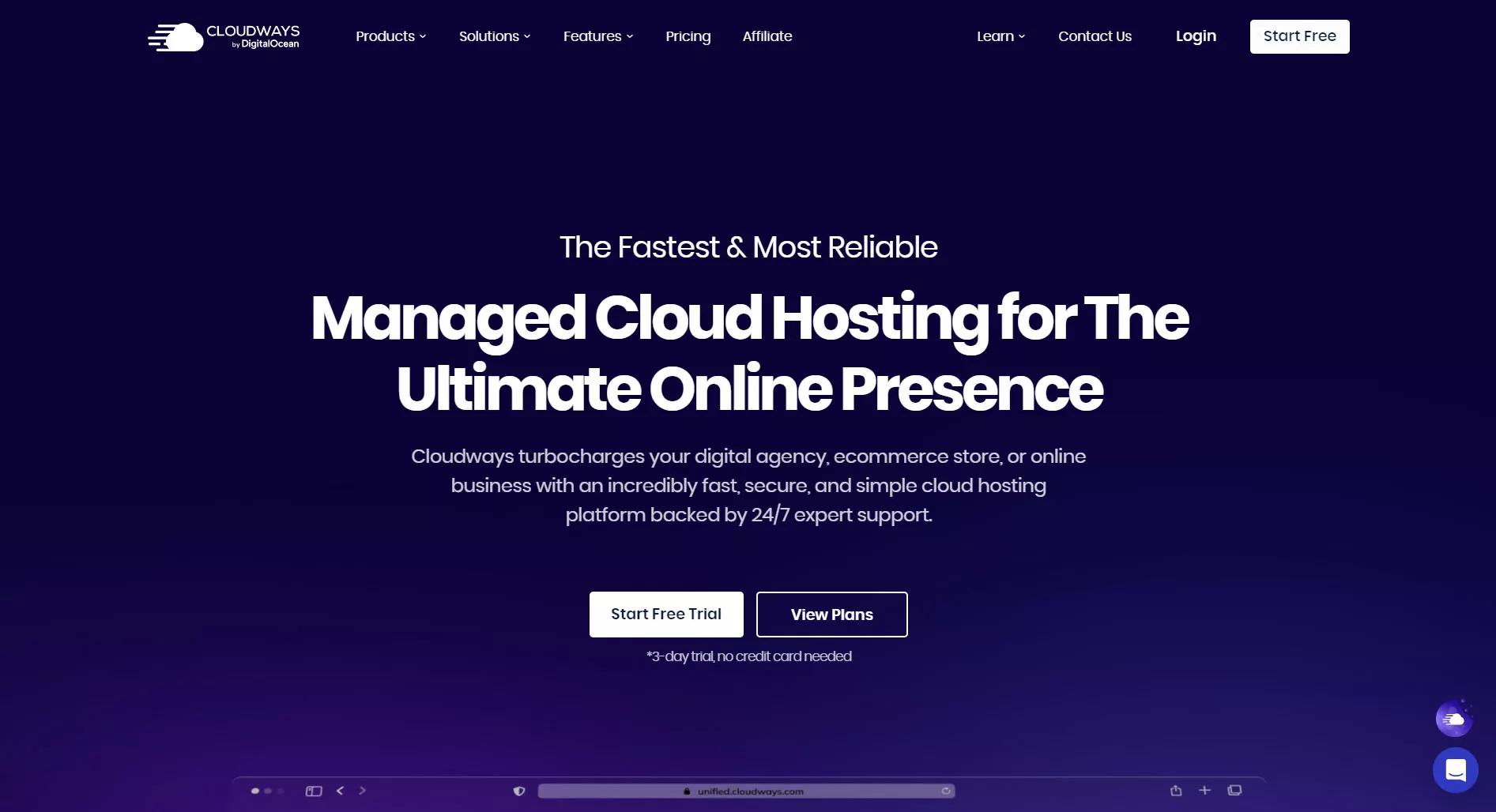
– Cloudways: A managed hosting provider that offers flexibility, performance, and ease of use. Cloudways acts as a bridge, making cloud hosting accessible even to those without deep technical expertise. It provides an intuitive platform for managing your website on top cloud infrastructure providers like DigitalOcean, AWS, and Google Cloud. The recent acquisition of Cloudways by DigitalOcean is a testament to its reliability and superior service quality.
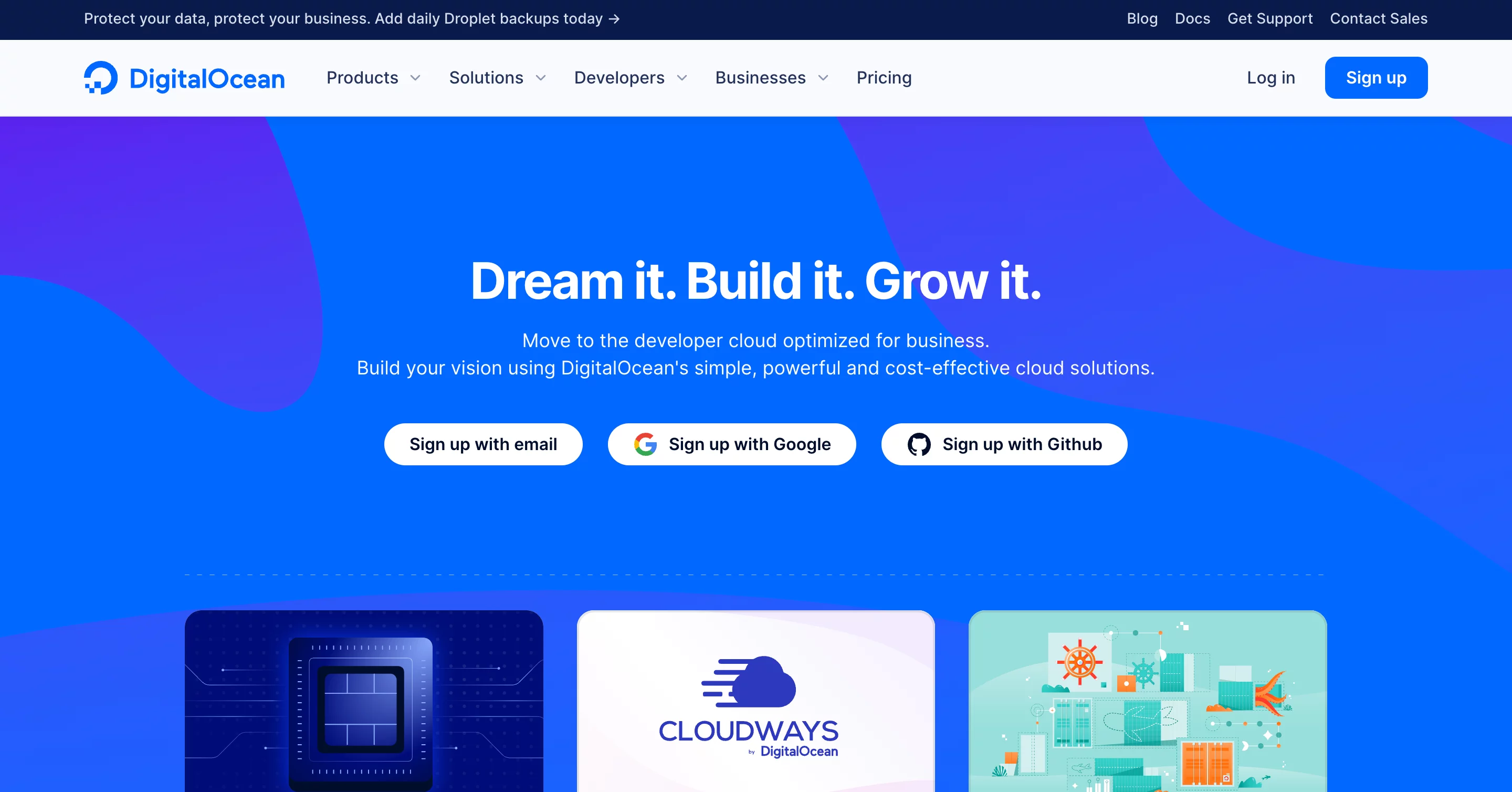
– DigitalOcean: Known for its simplicity and high-performance SSD-based servers, DigitalOcean is an excellent choice for those who prefer a more hands-on approach to hosting. It’s ideal for businesses looking for scalable cloud hosting solutions. While it caters well to developers, the acquisition of Cloudways offers a managed layer that simplifies the process for non-technical users.
Getting Set Up:
Once you’ve selected your preferred hosting provider, the next steps involve setting up your account, installing WordPress, and preparing to build your site. Both Cloudways and DigitalOcean offer straightforward WordPress installation processes, allowing you to get started quickly. For custom hosting solutions, our team will handle the setup, ensuring your website is configured for optimal performance from the start.
By carefully choosing your hosting plan and provider, you lay the groundwork for a successful online presence that supports your business goals and adapts to your evolving needs.
2. Install WordPress and Astra
After selecting the right hosting provider, the next critical steps involve installing WordPress and setting up the Astra theme to begin crafting your website. Here’s how to navigate these foundational stages:
Installing WordPress:
– Automatic Installation: Most modern hosting providers, including Cloudways and DigitalOcean, offer one-click WordPress installation options. This feature allows you to set up WordPress without delving into complex installation processes. Simply navigate to your hosting dashboard, find the WordPress installer section, and follow the prompts to install WordPress on your domain.
– Manual Installation: If you need or choose to install WordPress manually, download the latest version from the [official website]. Then, upload the files to your server using an FTP client, create a MySQL database through your hosting control panel, and run the WordPress installation script by accessing your domain.
Setting Up Astra:
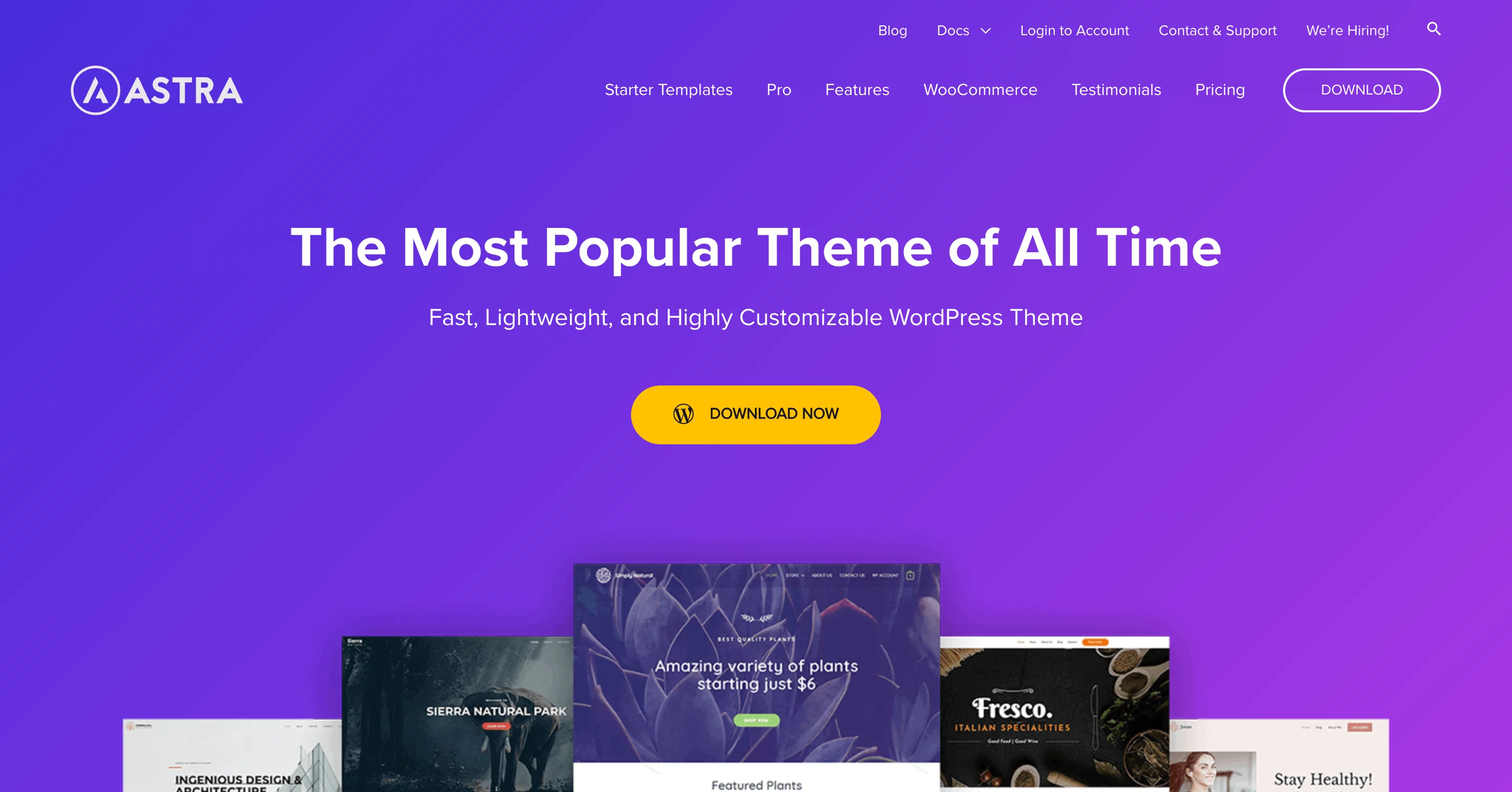
Once WordPress is installed, integrating the Astra theme into your website is straightforward:
1. Access Your WordPress Dashboard: Log in to your WordPress dashboard using the credentials set during the WordPress installation process.
2. Navigate to Themes: In the WordPress dashboard, go to “Appearance” > “Themes”. Here, you’ll see your current theme and options to add new ones.
3. Purchase and download the Astra Theme: https://wpastra.com/
4. Add New Theme: Click the “Add New” button at the top of the page. This action will take you to a repository of available WordPress themes. In your download folder find “Astra” and press Enter. You will see the Astra theme among the search results.
5. Install and Activate Astra: Hover over the Astra theme and click the “Install” button. Once the installation is complete, the button will change to “Activate”. Click it to set Astra as your active theme.
Why Astra?
Choosing Astra as your WordPress theme provides numerous benefits:
– Speed and Performance: Astra is built for speed, ensuring your website loads quickly, enhancing user experience and SEO performance.
– Customization Options: With Astra, you have extensive control over the design and layout of your website. The theme is compatible with popular page builders like Elementor and Beaver Builder, making it easy to create custom designs without needing to code.
– Plugin Compatibility: Astra works seamlessly with a wide range of WordPress plugins, allowing you to extend the functionality of your site with ease.
– Pre-Built Starter Sites: Astra offers a library of pre-built website templates, enabling you to quickly launch a professionally designed website and customise it to fit your brand.
By following these steps to install WordPress and Astra, you’re well on your way to creating a website that’s not only visually appealing but also optimized for performance. This solid foundation ensures your site is prepared to grow and evolve alongside your business.
Certainly! Let’s expand on these crucial steps in building out a high-performing website for small business owners:
3. Experiment with Page Builders
Once you’ve got WordPress and the Astra theme up and running, the next step is to bring your website’s design to life. This is where page builders come into play. Elementor and Beaver Builder are among the most user-friendly and powerful page builders available in the WordPress ecosystem. Here’s how to get started:
– Installation: Access the WordPress dashboard, navigate to “Plugins” > “Add New”, and search for Elementor or Beaver Builder. Click “Install” and then “Activate” to get started with each page builder.
– Exploration: Both Elementor and Beaver Builder operate on a drag-and-drop interface, making it easy to design your pages visually without coding. Experiment with their elements and modules—such as text boxes, images, buttons, and sliders—to understand the range of design possibilities they offer.
– Templates: Both builders offer pre-designed templates that you can use as a starting point for your pages. This can be particularly helpful if you’re looking for design inspiration or want to speed up the development process.
– Customization: Play around with the customisation options to tailor the look and feel of your website to match your brand. This includes experimenting with layouts, colours, fonts, and other design elements.
– Decision Time: After experimenting with both, decide which page builder better suits your design style and needs. The choice may depend on the specific features of each builder, ease of use, or the availability of additional widgets and add-ons.
4. Add Essential Plugins
Plugins extend the functionality of your WordPress website, adding new features and capabilities. For a small business website, certain plugins are essential for performance, SEO, and user engagement:
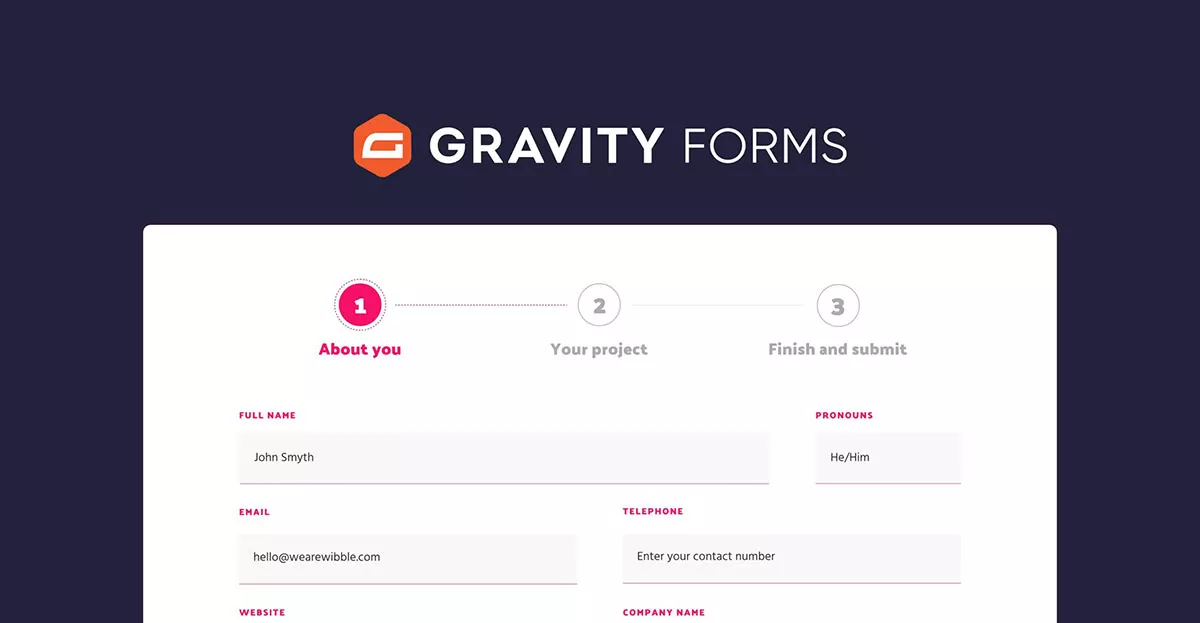
– Gravity Forms: This powerful form builder plugin allows you to create complex, customised forms for your site. Whether it’s for contact forms, surveys, or user registrations, Gravity Forms provides a user-friendly interface and extensive features. To install, go to “Plugins” > “Add New” in your WordPress dashboard, search for Gravity Forms, install, and activate.

– Yoast SEO: SEO is crucial for ensuring your website is visible on search engines. Yoast SEO helps optimise your website’s content with real-time feedback, focusing on keywords, readability, and overall SEO performance. Install Yoast SEO from the plugin directory and use it to guide your content creation process for better rankings.

– WP Rocket: Speed is a key factor in user experience and SEO. WP Rocket is a caching plugin that improves your website’s loading times by creating static HTML pages of your content, reducing the load on your server. Install WP Rocket to automatically apply best practices in web performance, making your site faster almost immediately.
Installing Plugins:
For each plugin, navigate to “Plugins” > “Add New” within your WordPress dashboard. Search for the plugin by name, click “Install Now”, then “Activate” to start using it.
Configuration:
– Gravity Forms: Begin by creating your first form and integrating it into your pages or posts.
– Yoast SEO: Utilize the configuration wizard to set up Yoast SEO, then start optimising each page and post using the plugin’s recommendations.
– WP Rocket: WP Rocket will start caching your site upon activation. Dive into its settings to further optimise file delivery and media loading for even faster performance.
By carefully selecting and configuring these plugins, you’ll enhance the functionality, performance, and SEO of your WordPress website, setting a strong foundation for your online presence.
Building Your Site with SEO in Mind
Creating a website that not only looks great but also performs well in search engine rankings requires thoughtful planning and strategic execution. Here’s how to approach building your site with SEO considerations integrated from the start:
1. Outline Your Website’s Structure:
Begin by mapping out the essential pages for your website. A clear, logical structure not only aids in navigation but also supports your SEO efforts. Typically, a small business website should include:
– Homepage: The central hub of your website, where visitors get a comprehensive understanding of your business and services.
– About Us Page: Offers insight into your business’s background, mission, values, and the people behind it.
– Contact Page: Provides visitors with various ways to reach out to you, including a contact form, map, phone number, and email address.
– Service Pages: Create dedicated pages for each of your main services, detailing what you offer and why customers should choose you.
2. Leverage Your Page Builder for Design and Layout:
With your structure in place, use your chosen page builder (Elementor or Beaver Builder) to start creating these pages. Focus on:
– Clean Design: Aesthetically pleasing, uncluttered designs keep visitors engaged and reduce bounce rates.
– Intuitive Navigation: Ensure that users can easily find what they’re looking for through a well-organized menu and logical page hierarchy.
– Engaging Content: Combine compelling copy with high-quality images and videos to convey your message and keep visitors interested.
3. SEO Optimization for Each Page:
As you develop each page, incorporate SEO best practices to improve your site’s visibility in search engine results pages (SERPs):
– Homepage SEO: Optimize your homepage for your business name and general industry keywords. For example, if you’re a cabinet maker, ensure your homepage includes terms relevant to your business and location, like “Cabinet Maker [Your Location].”
– Service Page SEO: Each service you offer should have its own dedicated page optimised for specific service-related keywords. For instance, if you provide “kitchen renovations,” create a separate page titled “Kitchen Renovations [Your Location]” and include content that highlights your expertise, services offered, and local relevance.
– Keyword Optimization: Conduct keyword research to identify the terms and phrases your potential customers are searching for. Use these keywords naturally in your page titles, headings, meta descriptions, and throughout your content.
– Local SEO: For businesses serving specific geographic areas, local SEO is crucial. Include your city or region’s name alongside your service keywords to capture local search traffic.
– Quality Content: Beyond keywords, search engines favour websites with valuable, informative content. Write detailed service descriptions, blog posts, case studies, and customer testimonials that address your audience’s needs and questions.
– Meta Descriptions and Title Tags: Craft unique meta descriptions and title tags for each page, incorporating your target keywords. These elements are critical for search rankings and influence how your pages appear in SERPs.
By meticulously planning your website’s structure and integrating SEO considerations from the outset, you set the stage for a site that not only captivates visitors but also ranks well in search engines, drawing more traffic and potential customers to your business.
Final Thoughts
Building a high-performing website in 2024 doesn’t have to break the bank or overwhelm you. With WordPress, Astra, a user-friendly page builder, and a few essential plugins, you’re well-equipped to create a site that serves your business’s needs and scales with your growth. Remember, the journey to a successful online presence is ongoing. Keep learning, testing, and optimising your website to stay ahead in the digital game.
If you need help setting up your website, contact Cloud Clicks for expert help creating and maintaining a dynamic online presence that reflects your business’s vision and goals.