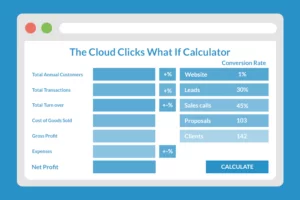Before we even get started: There is no such thing as the perfect Website Builder 🙁
But some come close.
Are you looking to create a website for your business or personal brand using WordPress? With so many website builders available, it can be overwhelming to choose the right one for you.
WordPress is one of the most popular content management systems (CMS) for building websites. It offers a wide range of customization options and is user-friendly, making it a top choice for beginners and professionals alike. However, choosing the right website builder can be a daunting task, especially if you’re new to the world of website building.
In this article, we’ll review some of the best WordPress website builders available in the market. We’ll discuss their features, pros, and cons, so you can make an informed decision when choosing the right builder for your website. Whether you’re looking for a builder with drag-and-drop functionality or one that offers advanced customization options, we’ve got you covered. So, let’s dive in and find the perfect WordPress website builder for you.
What is A WordPress Site Builder platform
A WordPress website builder is a tool or plugin designed to help users create and customize their WordPress websites more easily and efficiently. These builders provide a user-friendly interface, often with drag-and-drop functionality, that allows users to design and arrange various elements on their site without the need for extensive coding knowledge.
WordPress website builders come in various forms, including standalone plugins or themes with integrated builders. Some of the most popular WordPress website builders are Elementor, Divi, Beaver Builder, and WPBakery Page Builder (formerly known as Visual Composer).
These builders typically include a wide range of features, such as pre-designed templates, responsive design capabilities, and various customization options for elements like fonts, colors, and layouts. They can significantly simplify the website creation process for beginners and experienced users alike, making it easier to build a professional-looking website on the WordPress platform.
What is a WordPress Theme
A WordPress theme is a collection of templates, styles, and functionality that determines the overall appearance and design of a WordPress website. Themes define the layout, colors, typography, and other visual aspects of a site, allowing users to customize their website’s look and feel without the need for extensive coding knowledge.
Themes can be installed and activated within the WordPress dashboard, and there are thousands of free and premium themes available to suit various industries, niches, and design preferences. Many themes also come with built-in customization options, such as color schemes, font choices, and layout configurations, allowing users to create a unique and personalized online presence.
In addition to visual customization, some WordPress themes also include additional functionality, such as custom post types, widgets, and plugin compatibility, to further enhance a website’s features and user experience.
What is the difference between a WordPress theme and a WordPress builder
A WordPress theme and a WordPress builder serve different purposes when it comes to creating and customizing a WordPress website. Here’s a breakdown of the key differences between the two:
- WordPress Theme:
- A theme primarily focuses on the visual appearance and design of a website.
- It provides a set of templates, styles, and design elements that determine the layout, colors, typography, and overall look of a site.
- Themes usually come with some customization options, but these options are often limited compared to what a website builder offers.
- Themes may include some built-in functionality like custom post types or widgets, but they do not offer the same level of control over content and layout as a website builder does.
- WordPress Builder:
- A website builder is a tool or plugin that allows users to create and customize their WordPress websites with more control over layout and design.
- Builders offer a user-friendly interface, often with drag-and-drop functionality, making it easy to arrange and customize various elements on a site without extensive coding knowledge.
- They provide a more comprehensive range of customization options compared to themes, including pre-designed templates, responsive design capabilities, and the ability to modify various elements like fonts, colors, and layouts.
- Website builders are specifically designed to simplify the website creation process, enabling users to design and manage their site’s content and layout more efficiently.
In summary, a WordPress theme sets the overall design and appearance of a website, while a WordPress builder gives users more control over customization and layout, allowing them to create a unique and personalized site. Both themes and builders can be used together, as many themes are compatible with popular website builders, providing a seamless website-building experience.
Alright, let’s look at some of the more popular WordPress Builders.
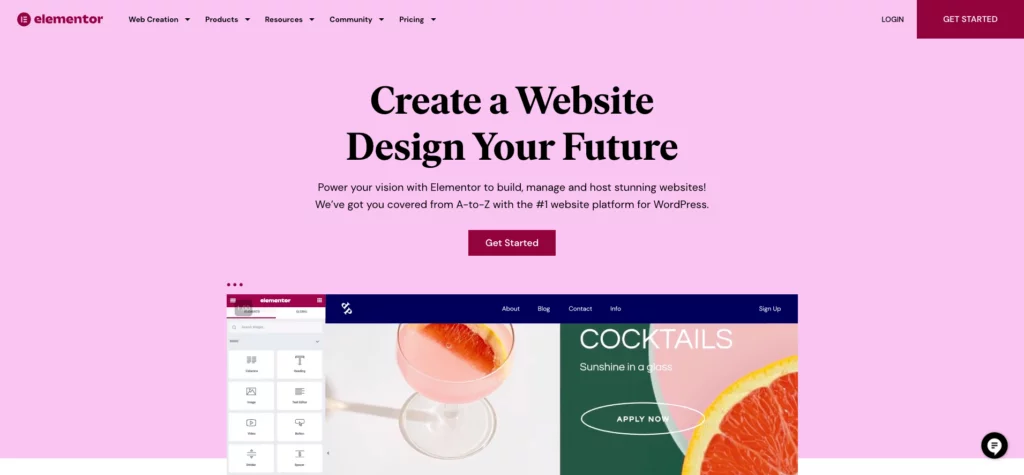
Elementor
This drag-and-drop website builder has become increasingly popular for its user-friendly interface and wide range of design options. Let’s review the features and benefits of Elementor WordPress Builder.
Easy to Use
One of the biggest benefits of Elementor WordPress Builder is its user-friendly interface. Even if you have no experience with website design, you can easily create a professional-looking website with Elementor. The drag-and-drop feature allows you to add elements to your site and move them around with ease.
Customizable Templates
Elementor offers a wide range of customizable templates to choose from. Whether you’re creating a blog, portfolio, e-commerce site, or any other type of website, you’ll find a template that suits your needs. You can customize everything from fonts and colours to the layout and structure of your site.
Mobile Responsive
In today’s mobile-first world, it’s essential that your website looks great on all devices. Elementor makes it easy to create a mobile-responsive site that looks great on smartphones, tablets, and desktops. You can preview your site in different device sizes to ensure that it looks great on all screens.
Integration with WordPress
Elementor is a WordPress plugin, which means that it integrates seamlessly with your WordPress site. You can use Elementor to design your entire site or just specific pages. And because it’s a WordPress plugin, you can easily add new features and functionality to your site with other WordPress plugins.
Affordable Pricing
Elementor offers both a free and a pro version. The free version is a great place to start if you’re new to website design or have a limited budget. The pro version offers additional features and templates, as well as access to support and updates. The pro version is affordable and offers great value for the price.
Overall, Elementor WordPress Builder is a great choice for anyone looking to create a professional-looking website with ease. Its user-friendly interface, customizable templates, mobile responsiveness, integration with WordPress, and affordable pricing make it a top choice for website designers and business owners alike. Give it a try and see how it can help take your website to the next level.

Beaver Builder
Are you looking for an easy-to-use WordPress website builder that can help you create stunning websites without any coding skills? If yes, then Beaver Builder is the solution for you!
What is Beaver Builder?
Beaver Builder is a WordPress website builder that lets you create beautiful websites using a drag-and-drop interface. With Beaver Builder, you can create custom page layouts, add widgets and modules, and create stunning designs without any coding skills.
Features of Beaver Builder
1. Easy to Use: Beaver Builder is incredibly easy to use. You can create beautiful websites by simply dragging and dropping elements onto the page.
2. Customizable Templates: Beaver Builder comes with a variety of customizable templates that you can use to create stunning websites in minutes.
3. Responsive Design: Beaver Builder ensures that your website looks great on all devices, including smartphones, tablets, and desktop computers.
4. SEO-friendly: Beaver Builder is SEO-friendly, which means that your website will be easily discoverable by search engines like Google.
5. WooCommerce integration: Beaver Builder seamlessly integrates with WooCommerce, allowing you to create stunning online stores with ease.
6. Multisite Compatible: Beaver Builder is compatible with WordPress multisite, allowing you to manage multiple websites from a single dashboard.
7. Developer Friendly: Beaver Builder is developer-friendly and comes with a range of developer tools and APIs that allow you to extend its functionality.
How to Get Started with Beaver Builder
To get started with Beaver Builder, you need to install the Beaver Builder plugin on your WordPress website. Once installed, you can start creating beautiful websites using the drag-and-drop interface.
Conclusion
Beaver Builder is an excellent WordPress website builder that can help you create stunning websites without any coding skills. With its easy-to-use interface, customizable templates, and SEO-friendly features, Beaver Builder is a great choice for anyone looking to create a professional website.

Gutenberg Builder
WordPress is one of the most popular website builders in the world, with over 60 million websites built using the platform. Recently, WordPress introduced a new website builder called Gutenberg. Let’s review the pros and cons of the Gutenberg WordPress website builder.
1. User-Friendly Interface
Gutenberg is a user-friendly website builder that allows users to create custom layouts with ease. The drag-and-drop interface makes it easy to add content blocks and customize the look and feel of your website.
2. Better Content Creation
Gutenberg offers a new way of creating and organizing content on your website. You can now add multimedia content like videos and audio files directly into your posts without having to use third-party plugins.
3. Improved Mobile Responsiveness
Gutenberg is designed to be mobile-responsive, meaning that your website will look great on all devices, including smartphones and tablets.
4. Improved Accessibility
Gutenberg has improved accessibility features built-in, making it easier for people with disabilities to use your website. This is a great feature for businesses that want to be inclusive and accessible to everyone.
1. Compatibility Issues
Gutenberg is a new website builder, and not all WordPress themes and plugins are compatible with it. This means that you may have to switch to a new theme or plugin if you want to use Gutenberg.
2. Limited Customization Options
While Gutenberg offers a lot of customization options, it’s not as flexible as other website builders like Wix or Squarespace. This means that you may not be able to create highly customized designs or layouts.
3. Steep Learning Curve
Gutenberg is a new website builder, and it may take some time to learn how to use it effectively. This could be a drawback for people who are used to using other website builders or content management systems.
4. Lack of Support
Since Gutenberg is a new website builder, there is not as much support available as there is for other website builders. This means that you may have to rely on online forums or tutorials to learn how to use Gutenberg effectively.
Gutenberg is a new website builder that has a lot of potential. While it has some drawbacks, it also has some great features that make it a good choice for businesses and individuals who want to create custom websites. If you’re considering using Gutenberg, make sure to weigh the pros and cons carefully before making a decision.
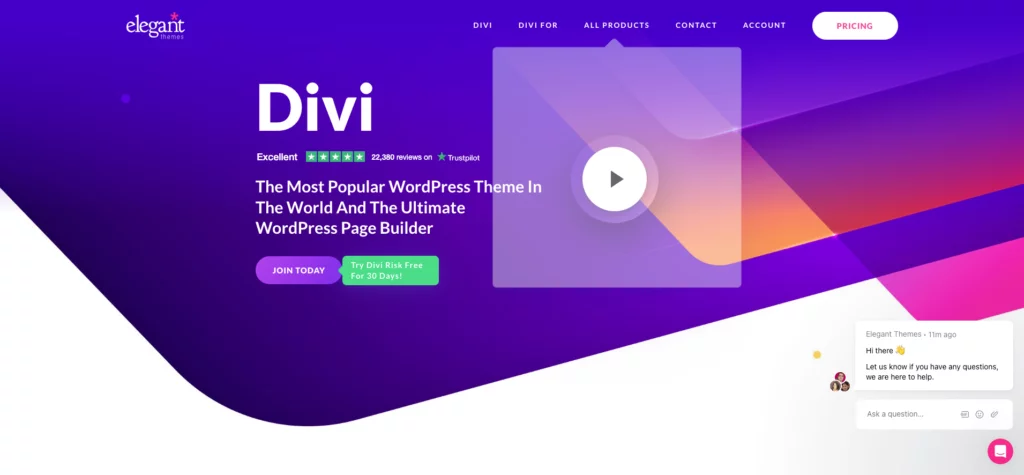
Divi Builder
If you’re looking for a website builder that’s easy to use and comes with a wide range of features, then Divi Builder by Elegant Themes might be the right choice for you. Here’s a review of the pros and cons of using Divi Builder for your WordPress website:
Pros:
1. User-Friendly Interface
Divi Builder has a drag-and-drop interface that makes it easy for users to design and customize their websites without any coding experience. The interface is intuitive and easy to navigate, making it a great choice for beginners.
2. Customizable Templates
Divi Builder comes with a wide range of customizable templates that users can choose from. These templates are designed to be visually appealing and can be easily customized to fit the needs of your website.
3. Responsive Design
Divi Builder is designed to be responsive, meaning that your website will look great on any device. This is important because more and more people are browsing the internet on their smartphones and tablets.
4. Built-In Marketing Features
Divi Builder comes with built-in marketing features, such as email opt-ins and social media integration. These features can help you build your email list and increase your social media following.
Cons:
1. Expensive
Divi Builder is not the cheapest website builder out there. It requires a yearly subscription fee, which can be expensive for some users.
2. Limited Flexibility
While Divi Builder offers a wide range of customization options, it can be limited in terms of flexibility. This means that users may not be able to achieve certain design elements that they want for their website.
3. Slow Loading Speeds
Divi Builder can slow down your website’s loading speeds, which can negatively impact your website’s user experience and SEO rankings.
4. Limited Support
Divi Builder’s support is limited to email and chat. While the support team is responsive, some users may prefer more direct support options, such as phone support.
Overall, Divi Builder is a great option for users who want an easy-to-use website builder with a wide range of features. However, it may not be the best choice for users who value flexibility and want to keep their website speeds fast.
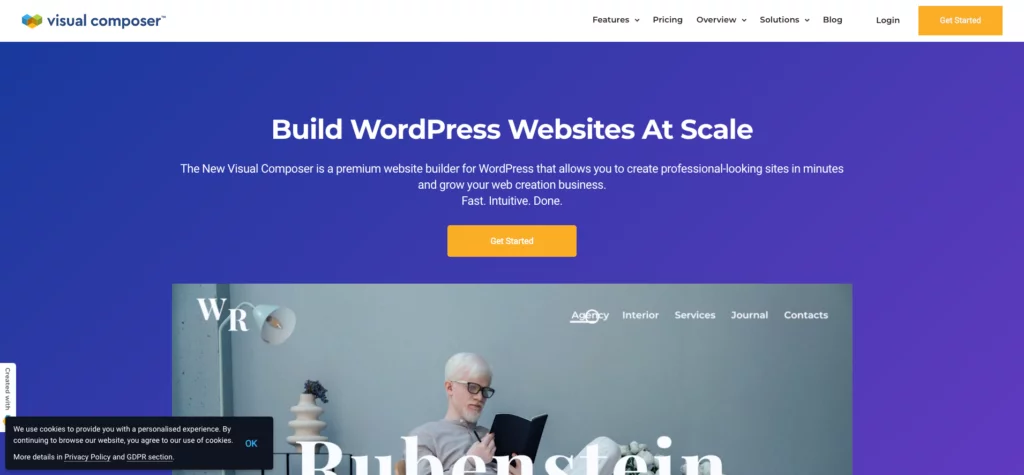
Visual Composer
In today’s digital age, having a website is essential for any business or individual looking to establish an online presence. With the rise of website builders, creating a website has become easier than ever before. One such website builder is Visual Composer for WordPress. Let’s review the pros and cons of using Visual Composer for building a website.
Pros:
1. User-friendly interface: Visual Composer has a drag-and-drop interface that makes it easy to use, even for beginners. You can simply drag and drop elements onto your page to create a custom design.
2. Wide range of design options: Visual Composer comes with a variety of design options, including templates, pre-made blocks, and custom CSS. This allows you to create a unique design for your website.
3. Compatibility with WordPress: Visual Composer is fully compatible with WordPress, which is one of the most popular content management systems in the world. This means that you can easily integrate your website with other WordPress plugins and themes.
4. Responsive design: Visual Composer allows you to create a responsive design for your website, which means that your website will look great on any device.
5. Regular updates: Visual Composer is regularly updated with new features and bug fixes, ensuring that your website remains up-to-date and secure.
Cons:
1. Price: Visual Composer is not a free website builder. While there is a free version available, it has limited features. The paid version starts at $49 per year, which may be expensive for some users.
2. Limited control over HTML and CSS: While Visual Composer does allow for customization of CSS, users may find that they have limited control over HTML. This may be frustrating for more advanced users who want to make more complex changes to their website.
3. Slow loading times: Visual Composer can slow down your website’s loading times, especially if you use a lot of features and plugins. This can negatively impact your website’s user experience and SEO.
4. Compatibility issues: While Visual Composer is compatible with most WordPress themes and plugins, there may be some compatibility issues with certain themes or plugins. This can be frustrating for users who have to troubleshoot compatibility issues.
Conclusion:
Overall, Visual Composer is a great website builder for beginners and those who want to create a custom design for their website. However, the cost and limited control over HTML and CSS may be a downside for some users. It’s important to weigh the pros and cons before deciding whether to use Visual Composer for your website.
Our recommendation:
When we first started building websites, we were using Visual Composer, which was a great builder at the time. However, we found that it slowed website load time down by a lot and was difficult to use. Plus, we had issues with different browsers.
We then switched to Gutenberg Editor because when we tested website builders, the Gutenberg Editor had the fastest load time. However, it is difficult to use.
We have now abandoned Gutenberg Editor in favour of Elementor and Beaver Builder. While their load time has improved by a lot, they are still slower than Gutenberg, but they are easier to use for the end user.