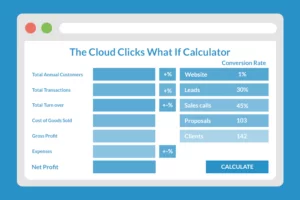There is a number of things to take into consideration when doing onsite SEO.
Most of my websites are WordPress based, and the best SEO plugin I can find is Yoast SEO plugin. Super Easy to use and super easy to set up. Just install it and have a look. I would also strongly recommend his site for further reading.
Do some research
So, a few things to consider when setting up your side. Really before you start setting up your site you should do some keyword research. There is a number of good tools out there like the Google Keyword Tool. So even before you buy your domain, this can give you an indication how often the keyword you are going for is googled every month. But it also gives you additional keyword ideas. Who knows, the keyword you thought is your main keyword may not be searched for at all.
Once you know your first, second and third main keyword, try to get a domain with at least one keyword in your title. As I am trying to rank a site for the keyword YWAM, we decided to go with ywamhagen.com. Which we would have used anyways, even if it wasn’t for the keyword. This one is pretty much a no brainer, but if you are selling coffee or something, and coffee is one of your keywords, you should get a domain that includes your keyword…..if it is relevant that is. In the last year Google has penalised exact match domains, but they still seem to work.
SEO Markup
When a search bot from Google visits your site they look at
- title
- description
- header tags
- 1st paragraph
- strong / underline / bold tags
Title tags
description
As with all SEO, you should write for your visitors first and for search engines second. If you have good content that draws visitors in, search engine will notice this. They will also notice if you try to stuff lots of keywords trying to trick them. The main purpose of the description tag is, that it is being displayed in search results. So you should use this to explain what your site is about. Obviously it won’t hurt to have keywords in there, but from what i understand it is mainly to help your visitors.
header tags
Header tags are quite important, as they break up your post / page and tell people quickly what each section is about. You should have headers on each page / post, if possible. Don’t over do it though. Don’t have more than one <h1> tag. But again, this helps your visitors and search engines to find out what your site is about., so keep it readable but do add some keywords, if you can.
1st paragraph
The first paragraph, especially on your home page is very important.So make sure you got a good header and some good content with some good keywords in there. Again, don’t stuff it, keep it natural, but do keep your keywords in mind when you are writing content.
links
And lastly links. It is good practise to build links within your site. When you do this make sure you give good anchor texts and try to avoid anchor tags like <click here> or something like that.
Alright, I hope you enjoyed this little intro into Onpage SEO.